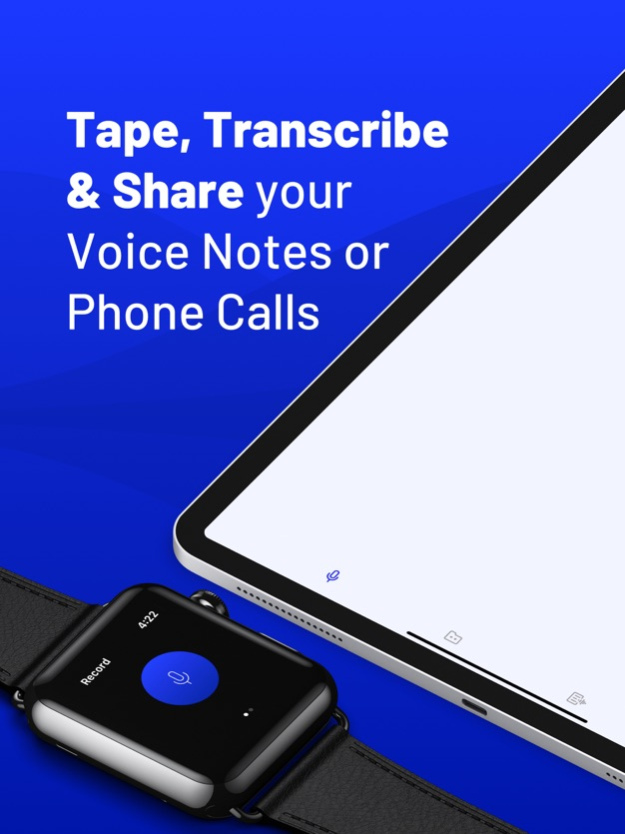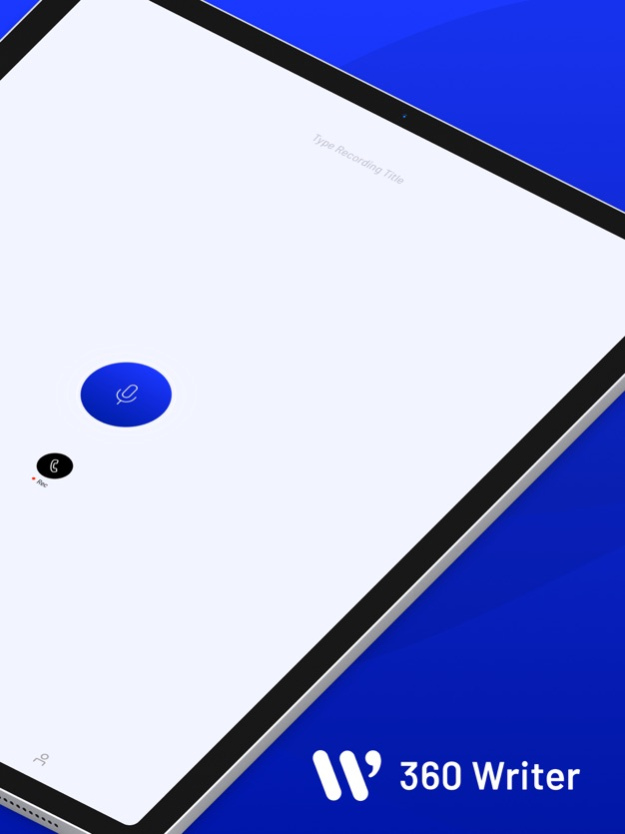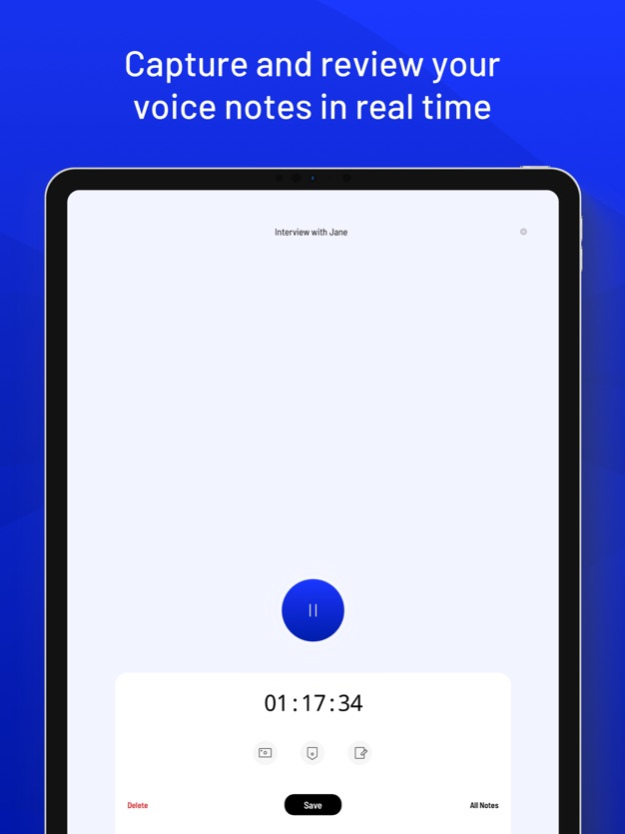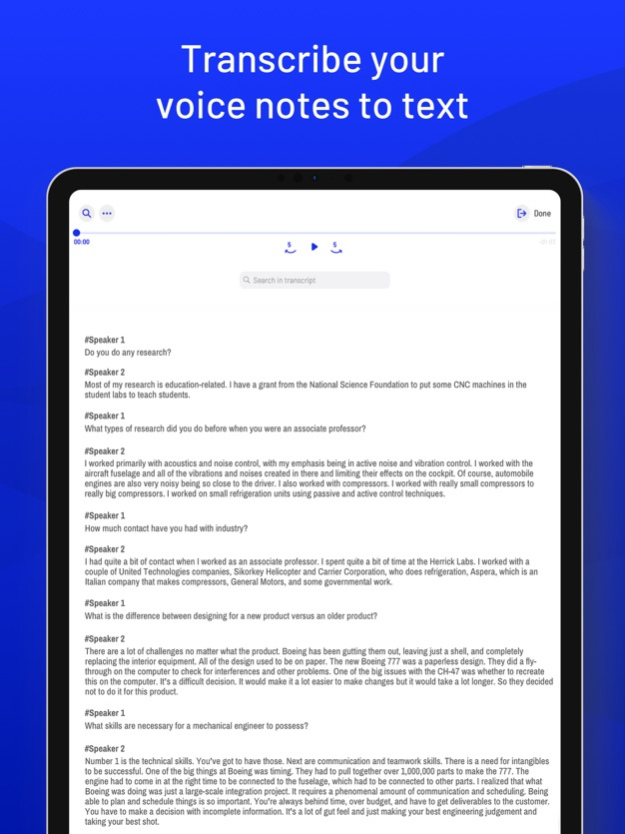360 Writer - Voice Recorder 3.60
Free Version
Publisher Description
360 Writer is your personal assistant that records and transcribes your meetings, interviews, lectures or phone calls while keeping all the information well organized, easily searchable and shareable with your other apps and people.
Many features, single app.
AUDIO RECORDING
360 Writer enriches the basic recording function with a set of smart features to transform the recording into a transparent and organized piece of information.
• Unlimited length and number of recordings
• Smooth and easy-to-use design
• Unlimited number of notes, photos or marks anywhere in the recording
• Preview, edit or delete notes with a single tap
• Record and playback in the background
• Highlight important parts of the track while recording or playback
• Import recording from any cloud service - Dropbox, Google Drive...
• Interruption protection - continue recording after answering a phone call
• 5 adjustable sampling rates - up to 48 kHz
• 3 different recording formats: M4A, CAF, WAV
CALL RECORDING
• Unlimited recording of phone calls
• Ultimate availability - working on the same network as standard phone calls
• Data protection - use of only top-class & certified technology
• Local US, MEX, UK number
• Recording downloaded directly to the app
MACHINE TRANSCRIPTION
• Cutting-edge AI technology
• Short turnaround time (length of recording * 1.25)
• Suitable for clear and high audio quality recordings
• No hassle – record, transcribe, edit, export – all done in a few clicks
• Unique Smart Editor to perfect your transcript in the app or on the web
SHARING & EXPORT
• Export Recording & Notes via Dropbox, Google Drive, OneDrive, Email...
• Share Recording & Notes via URL link
• WiFi sharing
• Play or Download using a computer
MANAGEMENT
• Deep search recordings by the title or notes
• Add, delete or rename recording files
PRO Version Features
• Folder management
• Auto-detect silences - smart algorithm for skipping silences - manual/automatic mode
• Extra sampling rates (32, 44.1, 48 kHz)
Subscription options:
MACHINE TRANSCRIPTION: (Renews monthly)
Lite Plan - Transcribe 30 min of audio.
Basic Plan - Transcribe 2 hours of audio.
Pro Plan - Transcribe 5 hours of audio.
CALL RECORDING:
Weekly Plan - Unlimited call recording for 1 week.
Monthly Plan - Unlimited call recording for 1 month.
Yearly Plan - Unlimited call recording for 1 year.
-------
Price may vary by location. Subscription will be charged to your credit card through your iTunes account. Subscription automatically renews unless auto-renew is turned off at least 24-hours before the end of the current period. Account will be charged for renewal within 24-hours prior to the end of the current period, and identify the cost of the renewal. Subscriptions may be managed by the user and auto-renewal may be turned off by going to the user's Account Settings after purchase.
-------
If you like 360 Writer, we would love if you left a great review in the App Store! Just a couple kind words or a simple star rating helps a lot!
-------
Because privacy matters!
Privacy Policy: https://support.apptoro.agency/en/blog/360writer-privacy
Terms of Use: https://support.apptoro.agency/en/blog/360writer-terms
Dec 11, 2023
Version 3.60
Hello!
Get the latest app version which includes:
- performance & security improvements
Like the update? We would love if you left a great review.
Thanks for using 360 Writer!
About 360 Writer - Voice Recorder
360 Writer - Voice Recorder is a free app for iOS published in the System Maintenance list of apps, part of System Utilities.
The company that develops 360 Writer - Voice Recorder is App Toro. The latest version released by its developer is 3.60.
To install 360 Writer - Voice Recorder on your iOS device, just click the green Continue To App button above to start the installation process. The app is listed on our website since 2023-12-11 and was downloaded 14 times. We have already checked if the download link is safe, however for your own protection we recommend that you scan the downloaded app with your antivirus. Your antivirus may detect the 360 Writer - Voice Recorder as malware if the download link is broken.
How to install 360 Writer - Voice Recorder on your iOS device:
- Click on the Continue To App button on our website. This will redirect you to the App Store.
- Once the 360 Writer - Voice Recorder is shown in the iTunes listing of your iOS device, you can start its download and installation. Tap on the GET button to the right of the app to start downloading it.
- If you are not logged-in the iOS appstore app, you'll be prompted for your your Apple ID and/or password.
- After 360 Writer - Voice Recorder is downloaded, you'll see an INSTALL button to the right. Tap on it to start the actual installation of the iOS app.
- Once installation is finished you can tap on the OPEN button to start it. Its icon will also be added to your device home screen.